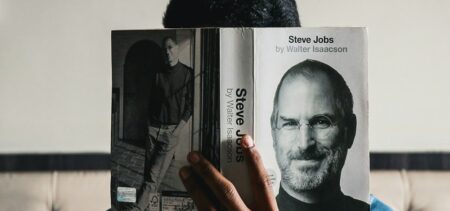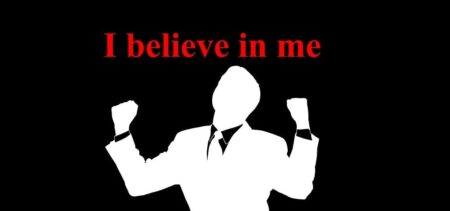Have you ever regretted sending an email? Be it a wrong address or an embarrassing typo in the email body, we all make email mistakes at some point. And to avoid humiliation, we wish to recall those sent emails. The good news is you can actually do that. In this article, you will learn everything about how to recall an email in Gmail. Also, you will know how to change the email cancellation period.
Let’s dive in:
Requirements for Recalling a Sent Email in Gmail
Here are critical requirements for recalling a sent email in Gmail:
- You must give the recall command within the cancellation period
- The message sent pop-up should be open