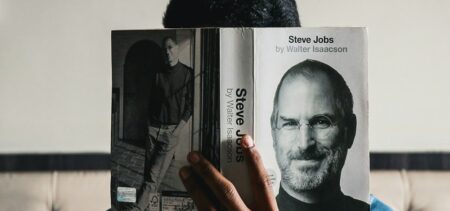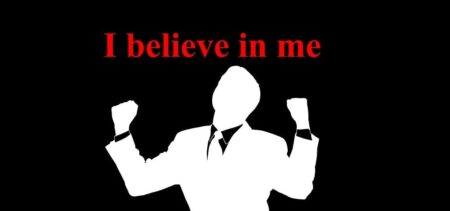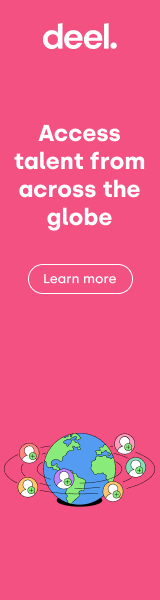Using the Twitter app on Android? Today, your microblogging app is sporting a new look, no matter where you reside in the world. The new Twitter for Android has taken user feedback to enhance the user design and to simplify the user experience.
As seen below, the design has swipe functionality to move between screens, such your Home timeline, Notifications and Direct Messages. Users can also access the Navigation menu which slides from the left side to give them easy access to their profile, Highlights, lists, to connect with friends and to access Settings or Help.