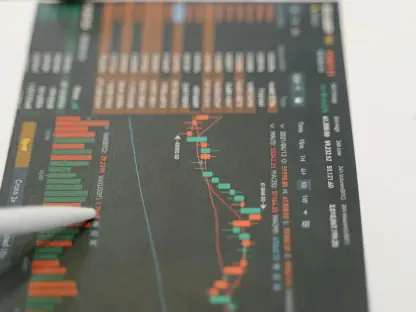With a wealth of experience in management consulting, Marco Gaietti has established himself as a leading authority in business management. His extensive knowledge spans strategic management, operations, and customer relations. Today, Marco shares insights into the world of workflow automation software, an essential tool for transforming business processes and streamlining operations.
What is workflow automation software, and how does it transform scattered tasks into synchronized processes?
Workflow automation software acts like an orchestrator, turning disorganized tasks, approvals, and handoffs into a cohesive operation. It replaces the need for manual updates and approvals with automated sequences, ensuring that every task aligns like a symphony. This system enables teams to move away from the chaos of emails and spreadsheets, creating a clear, consistent workflow where every action triggers the next logical step, much like dominoes cascading on a well-planned path.
Can you describe the key benefits of using automated workflow solutions in a business setting?
The benefits are substantial. For starters, automation liberates teams from the mundane, repetitive tasks that often eat up precious time, allowing them to focus on more strategic initiatives. It enhances visibility across projects, providing real-time updates and data-backed insights, eliminating reliance on mere gut feeling. This transparency ensures that processes are standardized and repeatable, promising high-quality outcomes every time.
How does workflow automation help eliminate repetitive tasks and time-draining processes for teams?
By employing automation tools, businesses can dismantle the time-consuming barriers of routine tasks. Consider approvals or data entry, which can be automated with triggers and conditions. For example, once a report is completed, it can automatically be sent to the next team for review or approval, saving time and reducing human error. It’s about transforming what used to be a chore into a seamless action that happens in the background.
Why is visibility across projects important, and how does automation provide predictable, high-quality outcomes?
Visibility is crucial because it turns intuition into informed decision-making. Through automation, every team member gains insight into the status of ongoing projects, enhancing collaboration and strategic focus. Teams utilize data not just to see what’s happening but to predict outcomes, ensuring consistent quality and performance. Automating workflows standardizes processes, so the business delivers excellence consistently, not by chance.
What criteria should businesses consider when choosing a workflow automation platform?
Businesses should focus on selecting a platform that integrates seamlessly with existing tools and is intuitive for their team to use. It should provide a comprehensive view of tasks and enable real-time updates to ensure everyone is on the same page. Additionally, the platform should be scalable to match the growth and ambition of the organization, avoiding any friction or silos as it expands.
How does monday work management facilitate workflow automation without requiring coding skills?
monday work management offers an intuitive, visual interface where tasks can be automated with simple drag-and-drop actions. Users can create complex automations without writing a single line of code, effectively democratizing automation across all skill levels. Pre-built templates and “If this, then that” recipes simplify the process, allowing even those unfamiliar with scripting to set up and modify workflows easily.
What unique features does monday work management offer, and why might it be a strong choice for teams?
This platform stands out with its no-code automation builder and cross-board automations that sync tasks across departments. Another strong feature is its robust integration capabilities with over 200 apps, ensuring everything happens within one unified workspace. These features allow teams to maintain momentum and avoid the silos that often slow progress, making it a powerful choice for efficient team collaboration.
Can you explain the tiered pricing structure of monday work management and what each tier includes?
monday work management offers several pricing tiers to cater to different needs. The Free plan is limited but great for small teams starting automation. The Basic tier provides core project features, while the Standard tier includes automation and integration actions. The Pro plan expands this further with higher limits and AI features, and the Enterprise plan offers extensive automation actions, security features, and customizations for larger organizations.
How do cross-board automations in monday work management prevent siloing and enhance team communication?
These automations enable seamless updates and task syncing across departments, ensuring that no team is out of the loop. For example, when the marketing team updates a campaign status, sales and operations are instantly notified. This interconnectedness prevents silos from forming and enhances the flow of communication, ensuring everyone works from a single source of truth.
What role does AI play in monday work management’s automation capabilities?
AI in monday work management enhances efficiency by providing intelligent insights and automating more complex tasks. It handles tasks like generating task summaries, extracting text, and even auto-building items based on learned patterns. This not only reduces the manual load on teams but also makes workflows smarter and more adaptive to changing needs.
How does Asana’s “Pyramid of Clarity” framework assist teams in aligning daily tasks with company-wide goals?
Asana’s Pyramid of Clarity is a method that connects individual tasks to larger organizational goals. It allows teams to understand how everyday tasks contribute to broader objectives, ensuring alignment at every level. This framework fosters a strategic approach to task management, ensuring that every action taken by an individual holds substantial value in the larger scheme.
What are the capabilities of Asana’s AI Studio for building intelligent workflow agents?
Asana’s AI Studio empowers teams to develop intelligent workflows tailored to their unique needs. By using natural language processing, teams can create workflows that adapt and learn from current processes. This offers flexibility and automation that not only completes tasks but also optimizes them over time, enhancing overall productivity.
How does Trello’s Butler automation simplify creating rules and commands using natural language?
Butler in Trello enables users to program automations through simple, natural language commands, eliminating the complexity often associated with building automated workflows. It’s akin to setting rules using everyday language, making the setup process intuitive and accessible, even for those without technical backgrounds.
What limitations might teams face with Trello’s automation usage quotas on the free plan?
The free plan of Trello’s automation is constrained by usage quotas, limiting the volume of automated commands that can be executed monthly. For teams that rely heavily on automation for efficiency, these limits can be restrictive, leading them to consider paid plans for more extensive automation capacities.
In what ways does ClickUp’s AI-powered automation builder streamline workflow creation?
ClickUp’s AI-powered builder allows teams to design sophisticated automated workflows quickly and without the usual complexity. By translating plain-English prompts into intricate workflows, it demystifies the process, enabling rapid deployment of comprehensive task sequences with minimal technical intervention.
How does Smartsheet bridge the gap between traditional Excel usage and modern workflow automation tools?
Smartsheet offers a familiar, spreadsheet-style interface coupled with advanced automation capabilities that appeal to Excel users looking for more robust solutions. It simplifies the shift from manual spreadsheets to automated workflows, providing a bridge for those comfortable with Excel to explore modern workflow tools without a steep learning curve.
How can Zapier’s extensive app integrations be beneficial for businesses looking to automate tasks without coding?
Zapier stands out by offering over 7,000 app integrations, enabling businesses to connect their entire suite of tools effortlessly. This vast network allows for automation across various applications, streamlining tasks without requiring coding expertise, making it an excellent choice for improving operational efficiency without developer intervention.
What might be the challenges associated with Zapier’s task-based pricing for high-volume automation needs?
One key challenge is that Zapier’s pricing model, based on task volume, can lead to higher costs as usage increases. For businesses with significant automation activity, the expenses can accumulate quickly, potentially necessitating careful management or consideration of more cost-effective options.
How does Nintex cater to large enterprises needing robust document and process management automation?
Nintex provides comprehensive automation tools specifically designed for large-scale environments, including powerful document generation and process management solutions. Its ability to create bespoke workflows with extensive integration capabilities suits the needs of enterprises that handle complex approval and compliance processes.
Why might Wrike’s extensive customization options present a learning curve for new users?
While Wrike’s customization features are powerful, they can be overwhelming for new users unfamiliar with such complexity. The platform requires time for users to familiarize themselves with its robust capabilities, which might pose challenges during the initial setup phase but ultimately rewards those willing to invest in learning its intricacies.
How do Airtable’s native integrations and AI-powered actions enhance its workflow automation capabilities?
Airtable’s native integrations simplify the process of connecting various tools, while its AI-powered actions offer enhanced functionality like content generation and data classification. These features allow teams to configure and automate workflows efficiently with the flexibility to scale as project demands grow.
What factors should be considered when evaluating Airtable’s plan limits on automation and attachments?
Teams need to be mindful of Airtable’s limits on automation runs and attachment storage, which vary across pricing plans. As organizations scale, exceeding these thresholds might require upgrading to higher-tier plans, which can impact budgets and operational decisions significantly.
How does Kissflow empower non-technical users to automate business processes independently?
Kissflow’s no-code platform allows non-technical users to fashion custom workflows through a user-friendly, drag-and-drop interface. By offering pre-built templates and easy customization, it enables users to automate processes quickly and effectively, all while maintaining necessary oversight.
What steps should be taken to effectively integrate automation workflows into existing business systems?
The key lies in starting small. Focus on a specific, simple process that’s ripe for automation, such as approval flows or alert notifications. Successfully automating one area can demonstrate the benefits and build momentum, paving the way for larger-scale integrations and encouraging team participation for smoother adoption.
Why is team involvement crucial when implementing workflow automation to ensure successful adoption?
Involving the team from the onset is vital to identify friction points and ensure the solutions align with daily operations. By incorporating feedback and insights from those directly affected, automation workflows are tailored to actual needs, fostering a sense of ownership and facilitating smoother adoption across the organization.
Do you have any advice for our readers?
Start by assessing your team’s workflow pain points and experiment with simple automations that deliver immediate value. Engage your team in the process, encouraging them to suggest processes ripe for automation. As you grow in confidence, expand your strategy, all while prioritizing tools that match your team’s skill set and business objectives.