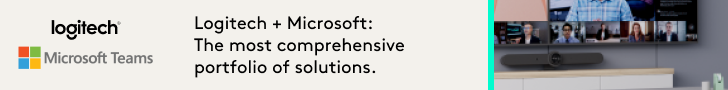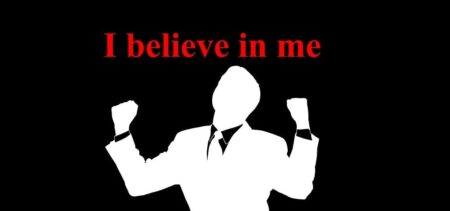If you’ve been using Zoom to work from home over these last few months, it’s possible that the name you’re being identified by in the lower left corner is not what you’d prefer. Perhaps it’s your email instead of your name, or it’s all in lower case, or it includes that middle name that you’ve always hated. Whatever the case, it is easy to change your Zoom name — and to add a profile photo, if you want.
If you’re using the desktop Zoom app, here’s how you do it.
- While you’re in a Zoom conference, click on the button labeled “Participants” on the bottom of the app’s screen. A list of participants will open on the right.